Security groups: create
Security groups are a set of IP filter rules that are applied to an instance. These rules specify which type of traffic is allowed to reach the instance (see section Security Groups for more information).
Go to the Horizon Dashboard
Go to “Network → Security Groups” and click on “create security group”
Give a name to the security group and click on “create security group”
The security group is created by default with NO ingress rules
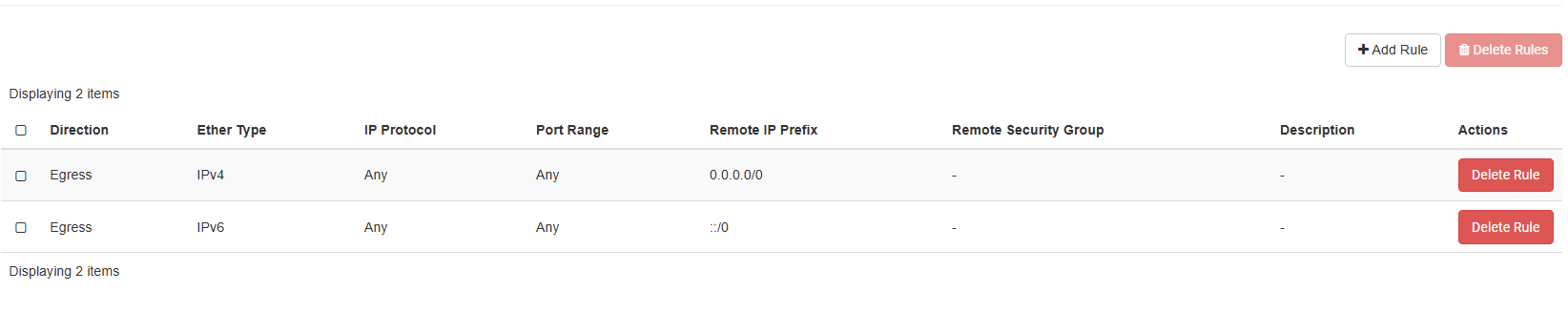
Select “Add rule” to specify the ingress rules.
A list of pre-defined rules is available for you to choose from (but you can create your own rule if you prefer). Common default rules are:
SSH (port 22)
ICMP (allow to “ping” a server)
HTTP (port 80)
HTTPS (port 443)
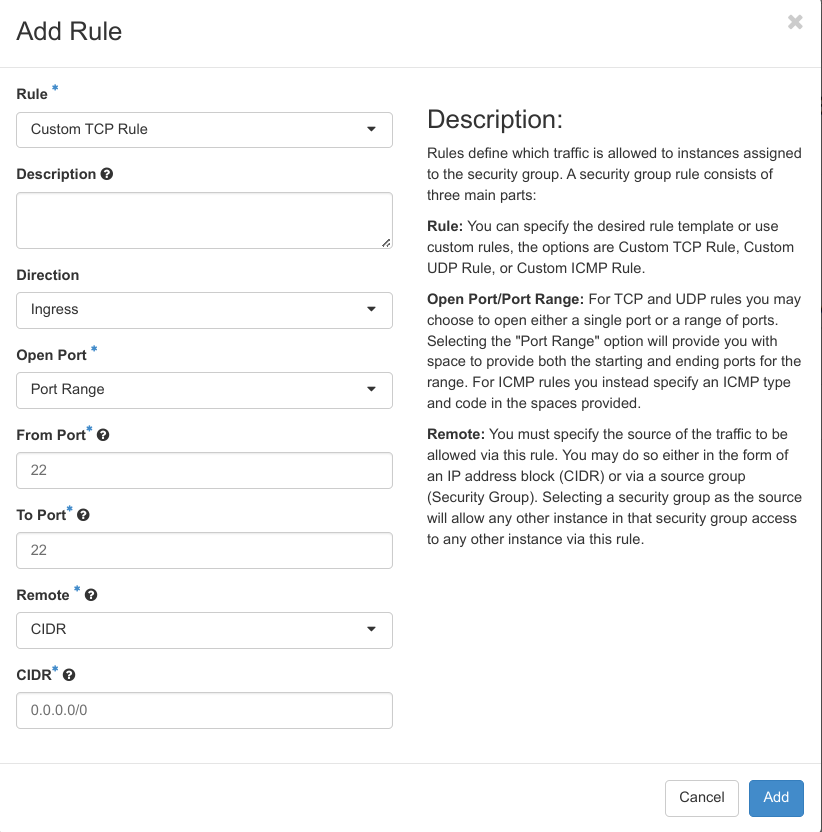
In the CIDR field, you can limit the range of IPs which are allowed to the rule.
NOTE: 0.0.0.0/0 means all internet