Software
On CINECA clusters, several softwares are already available through the
The module command.
Please check our
Software Catalog page that indicates which softwares and version are available on each specific cluster.
It is also possible to install software by yourself using the available compilers or using the Spack package manager.
Many softwares are free of use, but some are covered by a license. CINECA already provides licenses for several softwares available via module, but in some cases the access to these softwares is not automatic and additional actions are requested to the user.
For other softwares for which CINECA does not provide licenses, it is possible to configure a connection with your own license server following the procedure described below.
Software available with CINECA license
Here we provide the list of softwares directly available using CINECA license.
No additional actions are requested. User just needs to load the corresponding module.
Amber24
AMS
IDL
Molcas
Molpro
Q-Chem
Totalview
Software available using your own license
Here we describe the additional actions requested to the user in order to make use of the following licensed softwares:
Gaussian
CINECA provides its own license.
If you would like to use Gaussian, you need to write to
superc@cineca.it asking to be enabled to load the corresponding module.
VASP
CINECA does not provide license for VASP. User needs to make use of his/her own license.
Please write to
superc@cineca.it stating that you possess a VASP license indicating also for which software version.
If you are a collaborator of a research group with a license, please provide the license responsible name and the email you are registered on the VASP portal.
After a check with VASP developer we will enable you to load the corresponding module.
MATLAB
Thanks to an agreement with MathWorks, CINECA provides several MATLAB licenses through its internal license server that can be used on CINECA clusters.
Usage of the CINECA MATLAB licenses is allowed exclusively for Open Science (non-commercial) activities.
In case you are interested in using those licenses and you declare us that your activity is devoted to Open Science, please write to
superc@cineca.it to be enabled to use CINECA licenses.
Crystal
CINECA does not provide a license for Crystal. User needs to make use of his/her own license.
Please write to
superc@cineca.it declaring the you or your responsible have a crystal license specifying the type (Basic or Basic+MPP). In the email you have to add in CC the responsible and
info@crystalsolutions.euAfter a check with Crystal developers we will enable you to load the corresponding module.
How to connect your license server
In case you are entitled of a software FlexLM license and you would like to use it on CINECA clusters, we need to connect our compute nodes with your license server.
Please write to CINECA’s staff at superc@cineca.it and provide us the following information:
the port and host (IP or alias) of the license server where the license is installed.
the license holder needs to sign a document (template) in which the holder declares to have a valid license and relieves CINECA of future responsibilities for the usage of that license on CINECA’s cluster.
We will provide the IPs of CINECA’S cluster so that the license server administrators can open their firewall to them.
When the aforementioned steps have been completed, your usernames and account(s) will be authorized to use your license running your jobs on CINECA infrastructure.
In case you would like to use an academic license, you will also have to indicate us a representative (not necessarily the license holder but with his/her approval) to be contacted by CINECA HPC User Support to allow future requests to use the same license.
Advanced Software Specific details
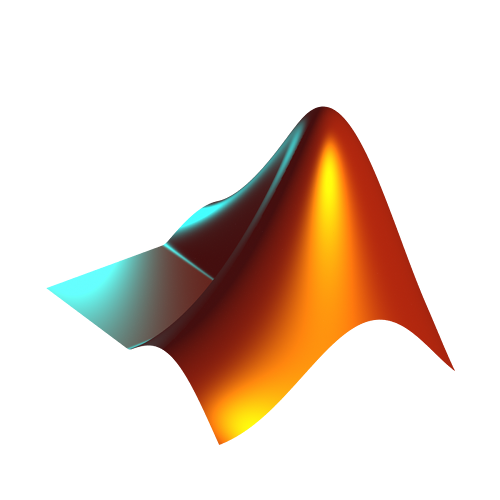 Matlab
Matlab QuantumESPRESSO
QuantumESPRESSO