Network: create
In the Horizon Dashboard go to “Network → Networks” tab and select “Create network” button.
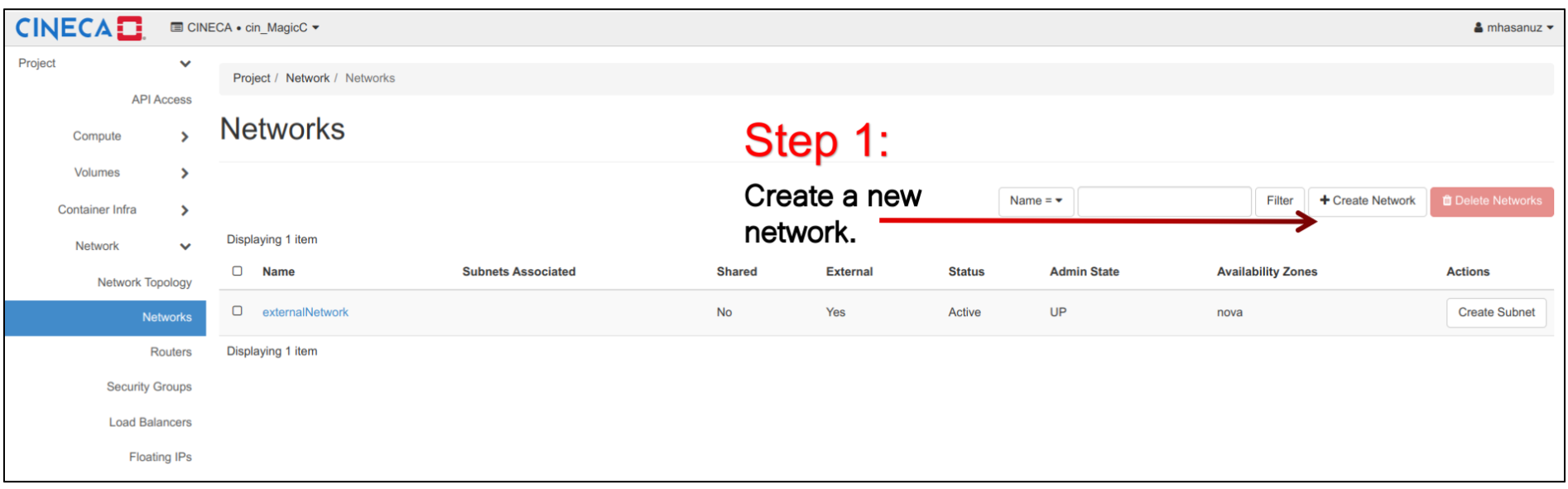
In the pop-up window add a name for your Network and select the “Create Subnet” checkbox.
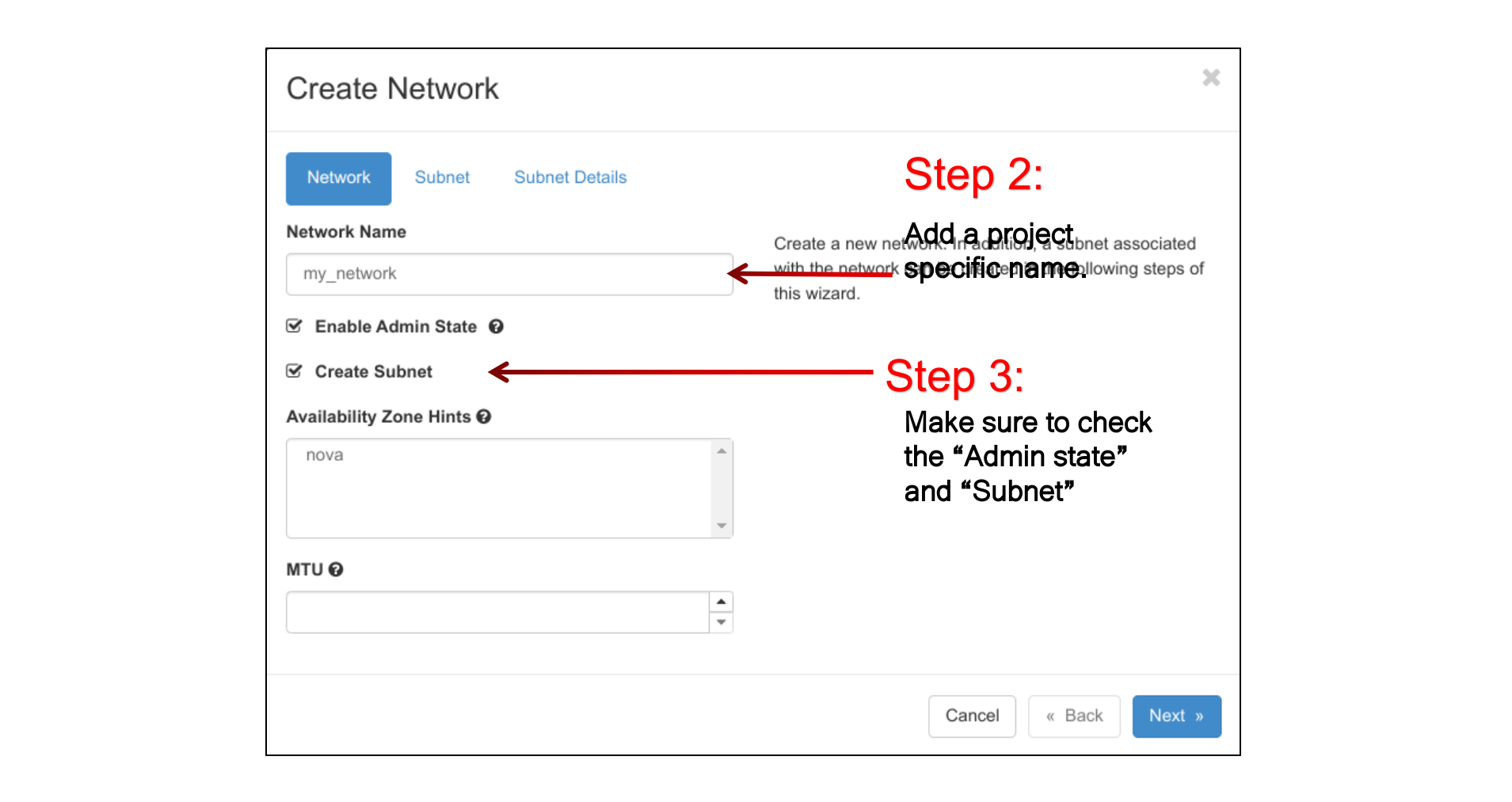
In the Subnet tab, assign a name to the Subnet and provide the Network address and Gateway IP. As an example you can set:
Network Address: 192.168.0.0/24
Gateway IP: 192.168.0.254 (the last address for subnet 192.168.0.0/24)
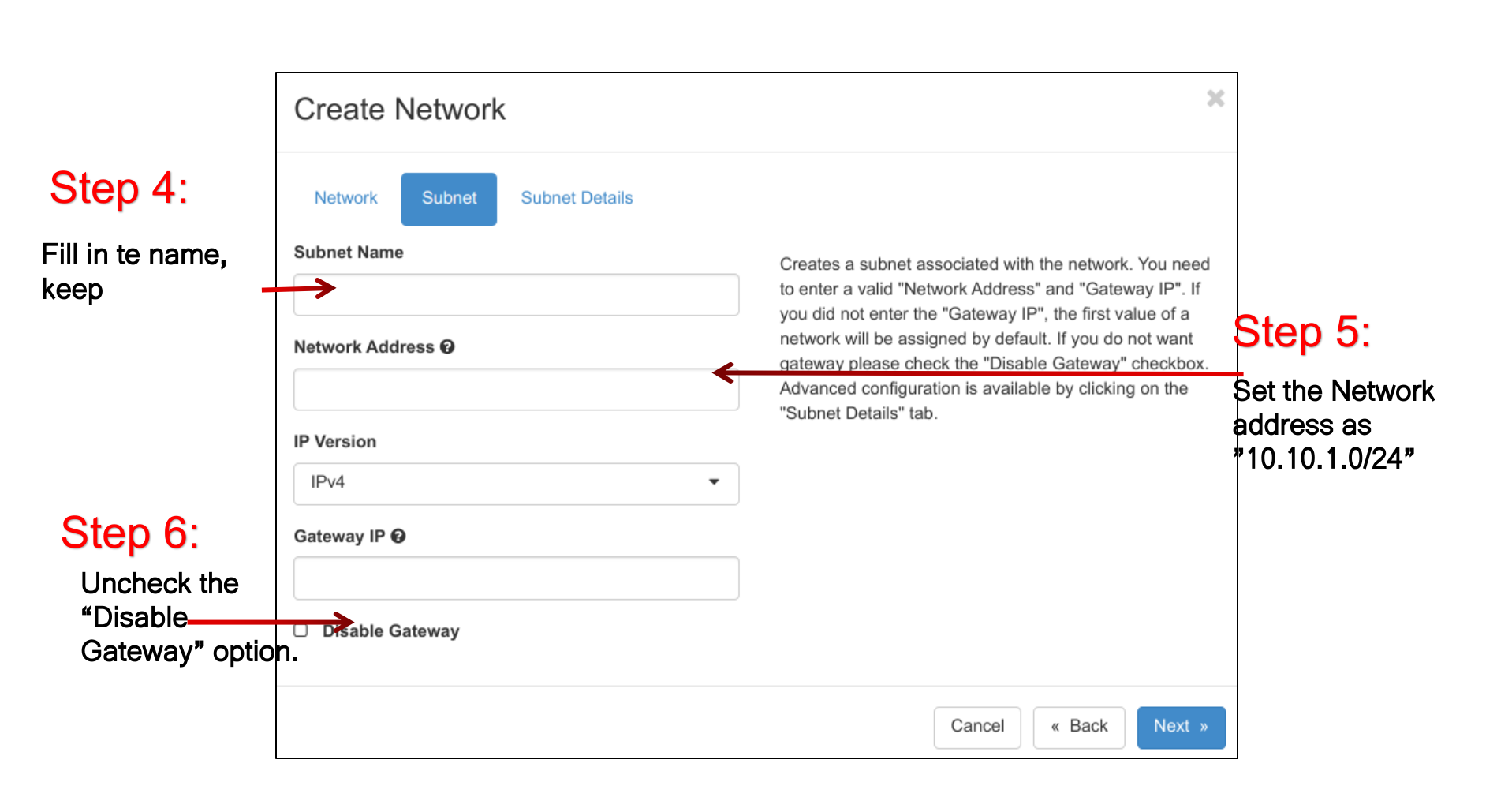
In the last step, select “Enable DHCP” checkbox.
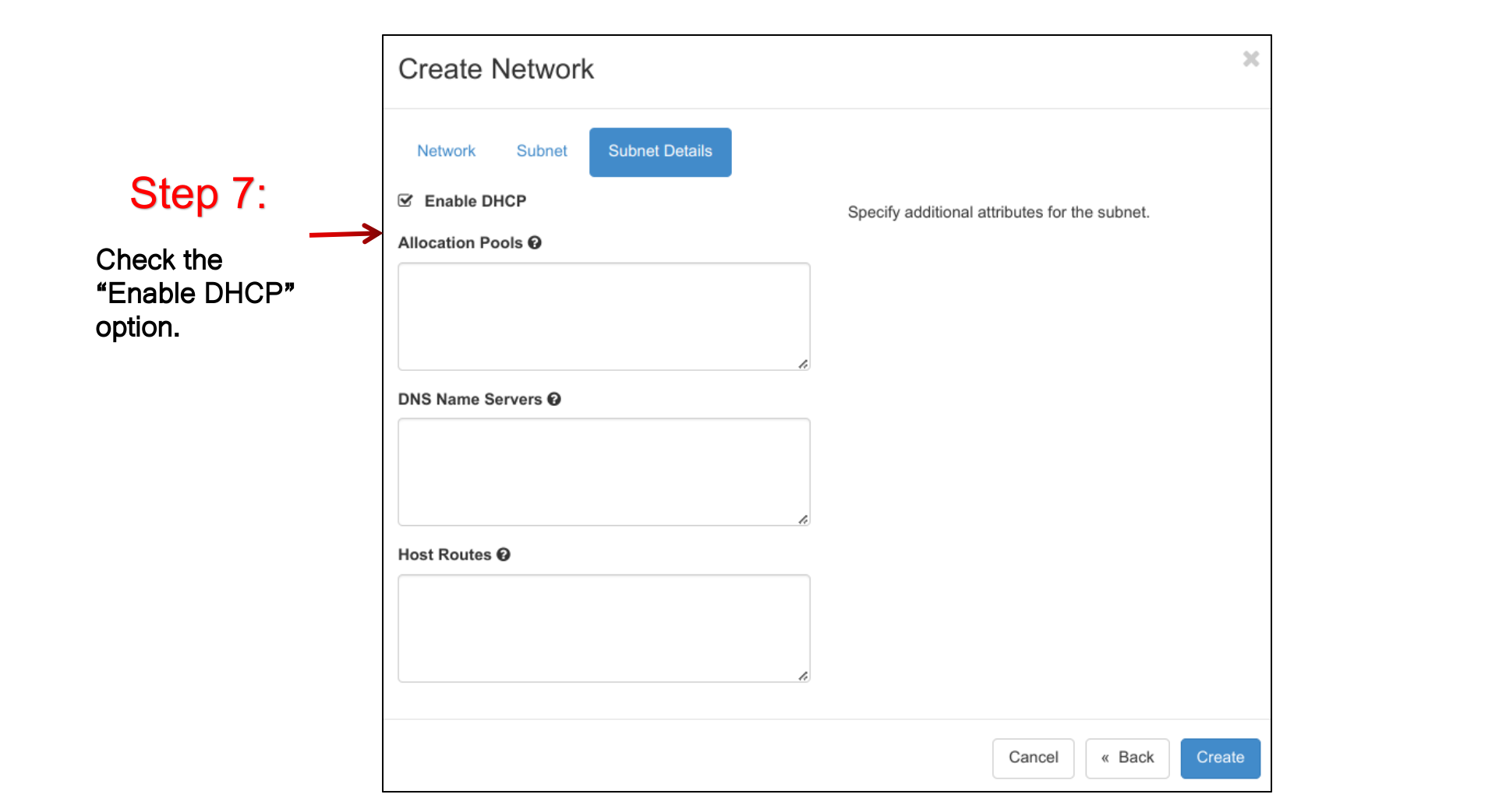
Click the “Create” button on the right bottom side of the window.